Target Kit Comes With
SCROLL DOWN TO FIND YOUR PRODUCT
WARNINGS
WARNING: A BOW IS A DANGEROUS WEAPON THE USE OF WHICH CAN CAUSE SERIOUS INJURY OR DEATH. Risks related to bows can be reduced but not eliminated by Safe Handling practices as described below. You are responsible for familiarizing yourself with these practices prior to using any UltraView product. You should always use Safe Handling practices while handling or operating a bow, including when not using Ultraview products.
THESE SAFE HANDLING PRACTICES ARE NOT INTENDED TO PROVIDE, SUPPLEMENT, OR SUBSTITUTE FOR A COMPREHENSIVE ARCHER EDUCATION COURSE. YOU ARE RESPONSIBLE FOR OBTAINING ALL NECESSARY ARCHER EDUCATION AND EXPERIENCE REQUIRED FOR THE SAFE HANDLING AND OPERATION OF BOWS. THESE SAFE HANDLING PRACTICES SERVE ONLY AS REMINDERS AND IN NO WAY CONSTITUTE ADVICE FROM ULTRAVIEW TO YOU.
- Do not point or aim a bow at any person or domestic animal.
- Always read the user and safety manuals for any archery equipment that You are using for the first time. You should periodically review these materials to remain familiar with their contents.
- You should be aware of Your surroundings, including environmental conditions that affect a bow’s performance.
- You should not fire a bow until You have clearly identified Your target and fully understand what lies beyond the target.
- Inexperienced archers and individuals under the age of 18 years old should not handle a bow without appropriate supervision by an adult familiar with the safe handling and operation of bows.
- Store Your bow securely in a place inaccessible to children.
- Misuse of a bow can cause an unintended flight path of an arrow, resulting in serious injury or death.
- Do not shoot an arrow straight up in the air.
- Wear an armguard and finger protection while using a bow.
- Always wear safety glasses when handling or shooting your bow.
- Do not drink alcohol or take mood-altering drugs before, during, or after shooting a bow
- Always inspect bow and related equipment prior to each use to ensure that the bow and related equipment are fully operational and safe for use.
- Inspect each arrow before use and never use a damaged arrow. A damaged arrow may not fly as expected.
- Always draw Your bow pointed at a target.
- Handle arrows carefully. Protect yourself and the arrow points with a covered arrow quiver.
- Always assume the arrow being used could be released at any time.
- Never draw Your bow without an arrow on the string. Accidental release could dry fire your bow, damage Your equipment, and cause serious injury or death to You or third parties.
- Never let go of Your release at full draw or during the shot.
- After any release aid adjustments, test the release before drawing Your bow with it.
- Always draw Your bow away from your face. Accidental release could result in serious injury or death.
- Always inspect Your release and Your D-loop before shooting. Replace any components that show wear immediately before shooting.
- Keep Your release dry and free of debris.
- Never disassemble Your release including unpinning the main pin that assembles the moon, head and body. If it needs service, contact UltraView Customer service at TeamUV@UltraViewArchery.com
- Your release aid should not need lubrication, but in the event You do not lubricate the release aid, use only dry lubrication such as graphite powder.
- If the release aid becomes dirty or dusty, blow it out with compressed air.
UV SLIDER™
UV BUTTON™


UV BUTTON INSTRUCTIONS & DIAGRAM
BEFORE PROCEEDING, REVIEW ALL WARNINGS IN WARNING TAB
When adjusting trigger weight: Never set the release lighter than one full turn clockwise (in) from the lightest setting. To ensure you are at least one full turn in (clockwise) from the lightest setting you can back the internal set screw all the way out (counterclockwise) until it stops and then tighten it one full turn clockwise.
When adjusting trigger travel: Never set the release lighter than a 1/4 turn from the firing position. To ensure you are at least a 1/4 turn from the firing position, first cock the release and then tighten the travel adjustment slowly (clockwise) until the release fires. Once the release fires you will want to back the internal set screw out (counterclockwise) by at least a 1/4 turn.
After making Adjustments: Always test the release using a piece of string or a shot trainer before using a real bow.
Do not disassemble: Never disassemble the release for any reason. Never loosen the torx screws that hold the body together. If you are having issues with UV Button please reach out to our customer service team at TeamUV@Ultraviewarchery.com.
HOW TO ADJUST
Thumb Button Location - Loosen the Trigger Bracket Bolt - move knob to desired location, then tighten the Trigger Bracket Bolt back down.
Trigger Travel - Move to desired location by adjusting clockwise for less travel or counterclockwise for more travel. Never set the release with less travel than a 1/4 turn from firing.
Trigger Weight - Adjust clockwise for more trigger weight, counterclockwise for less weight. Never set the release lighter than 1 full turn in from the lightest setting.
Cock the Release - Press on the Cocking Bar with your thumb until hearing and feeling an audible ‘click.’ Put the D-loop through the String Retainer - you may need to use your index finger or thumb to help guide the d-loop through the string retainer.
Fire release - Slowly add pressure to the Thumb Button with your thumb until it fires.
Additional Resource:
THE HINGE 2
Heading

THE HINGE 2 INSTRUCTIONS & DIAGRAM
BEFORE PROCEEDING, REVIEW ALL WARNINGS IN WARNING TAB
ADJUSTING THE HINGE 2
Use 0.050” allen key to unlock adjustment mechanism from the bottom of the release. Using the “click” and “fire” designations on the side of HINGE 2, adjust each moon using a 0.050” allen key. Clockwise rotation will increase the speed of each respective moon (making it faster/hotter), while counter-clockwise will decrease speed (making it slower/colder).
SETTING UP HINGE 2 WITH A CLICK
Insert 0.050” allen key into bottom of release and loosen the locking mechanism. Adjust the “fire” moon to a very slow/cold position, so as to reduce risk of release firing during initial setup phase.Using a shot trainer or piece of string (not your real bow quite yet), adjust “click” moon until your HINGE 2 clicks at your preferred timing during your shot cycle. Once desired click timing has been set, slowly increase the speed of the fire moon until your HINGE 2 fires at the proper timing in your shot cycle. Enjoy your HINGE 2!
SETTING UP HINGE 2 WITH NO CLICK
Insert 0.050” allen key into bottom of release and loosen the locking mechanism. Adjust the “fire” moon to a very slow/cold position, so as to reduce risk of release firing during initial setup phase. Using a shot trainer (not your real bow quite yet), adjust the “click” moon until your HINGE 2 clicks when you would like your release to fire. Once desired shot timing has been set, increase the speed of the fire moon until it passes the click moon location, allowing the release to fire at the timing you set in step “d”.

UV3 & UV3XL SCOPES


UV3 & UV3XL INSTRUCTIONS
BEFORE PROCEEDING, REVIEW ALL WARNINGS IN WARNING TAB
INSTALLING UV3/UV3XL ON AN ULTRAVIEW SCOPE ROD
Loosen set screws and remove lens cartridge. Insert square end of scope rod into the slot on the side of UV3/UV3Xl. Screw ½” mounting bolt through UV3/UV3XL housing into the scope rod, and tighten firmly. Re-install lens cartridge, tighten set screws until finger tight.
INSTALLING AIMING DEVICES IN THE UV3/UV3XL
Loosen set screws holding in lens (front) cartridge. Remove lens cartridge (front cartridge) from UV3/UV3XL housing. Use allen key to pop front o-ring out of the cartridge. Install pin ring or lens into cartridge with the curvature of the lens facing away from your eye. Re-install o-ring that was removed in step “3”. Re-install lens cartridge into UV3/UV3XL housing. Snug down set screws holding lens cartridge in UV3/UV3XL housing.
THREE BUTTONS ON THE TOP OF THE UV3/UV3XL LIGHT KIT
The single button towards the middle of the scope controls on/off power, as well as the illumination of the level light
The two buttons towards the front of the scope are for adjusting light brightness -- left is dimmer, and right is brighter.
TO TURN ON YOUR UV3/UV3XL LIGHT
Fully press the button closest to the center of the scope for 2 seconds, then release.
TO TOGGLE THE LEVEL LIGHT
Turn light kit on. Press and hold the power button for 2 seconds, then release. Repeat step 2 to turn off level light.
BEEREAL GRIP INSTRUCTIONS
Remove stock grip from the bow riser.
Remove ALL factory adhesive from the riser.
Remove BeeReal Grip from its packing.
Place BeeReal Grip onto the bow riser grip section and gently push into place.


UV | NOCK-ON PSE GRIP INSTRUCTIONS
Using an allen key, remove current grip. Align grip holes with screw locations and attach.
IMPORTANT: Use only the screws that came with your bow or the screws that are included with the grip.
THE BLACK SCREWS ARE FOR THE CARBON LEVITATE. THE SILVER SCREWS ARE FOR ALUMINUM BOWS.